Document Naming Standard
All documents uploaded or attached in the Filing Documents tab are automatically renamed to match the filing type to which it is associated. For example, when a document is associated to a Filing Type of Reproduced Record, that document, regardless of the name it was originally assigned, will be renamed Reproduced Record. If a single document is split up and uploaded as multiple files, the first document added is named directly after the filing type and any subsequent documents are named after the filing type and suffixed with an incremental number (ex. Reproduced Record, Reproduced Record-1, Reproduced Record-2, etc.).
For your convenience and reference, the original document name displays in the Document Management popup screen (accessed through the Manage Documents icon ![]() ).
).
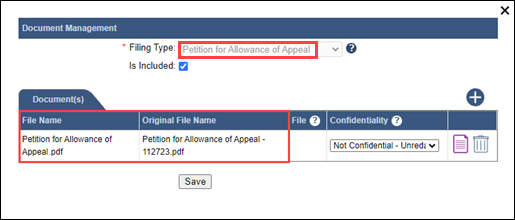
When one document is uploaded, the File Name matches the name of the Filing Type
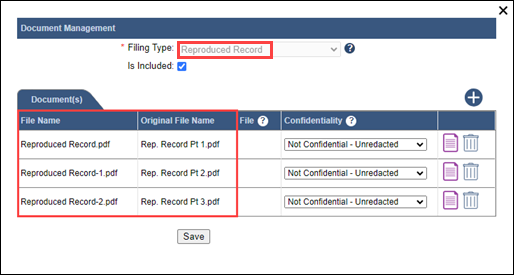
When multiple documents are uploaded, the File Name of the first document matches the Filing Type, and each subsequent document is named similarly with an incremental number
Once submitted, the court has the authority to update the name of any document. If this occurs, this new name is communicated systematically to PACFile.
